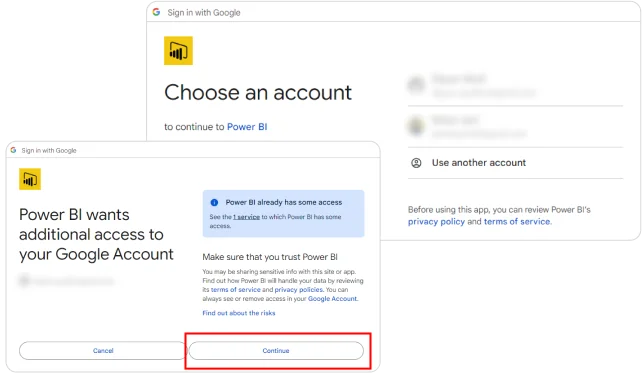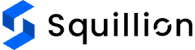Google Analytics by squillion
A powerful analytics app that seamlessly integrates with Google Analytics to deliver comprehensive business insights within the Power BI platform. Whether you’re a marketer, business owner, or data analyst, this app provides you with the tools you need to visualize and understand your website’s performance data like never before!
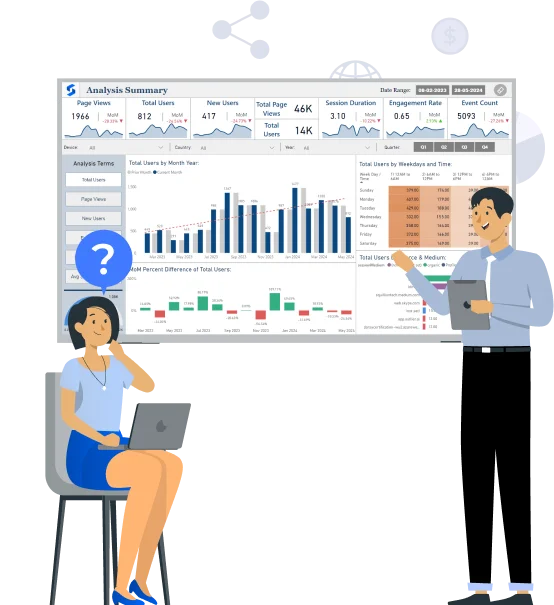
Installation instructions
To replace the demo data with your own data, follow these steps
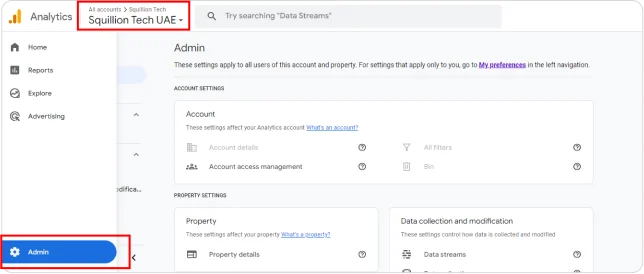
- Log into your Google Analytics account.
- Navigate to the desired Analytics Account.
- Click on the Gear icon on the bottom-left
- Navigate to the Account Settings > Account Details.
- Copy the Account ID, and paste it into the Google Analytics by Squillion Account ID parameter.
- If you lack the necessary permissions and cannot access the Account Details, please request access from someone who has the appropriate permissions.
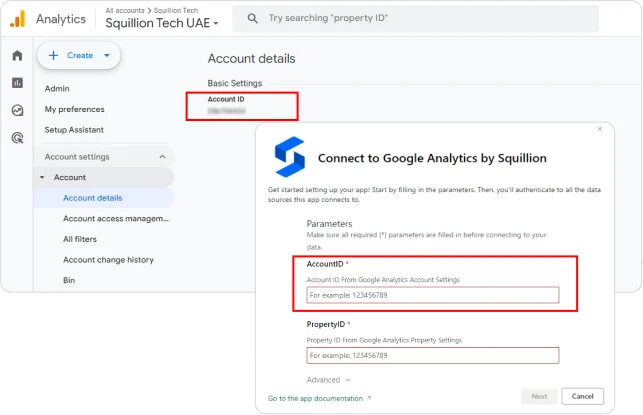
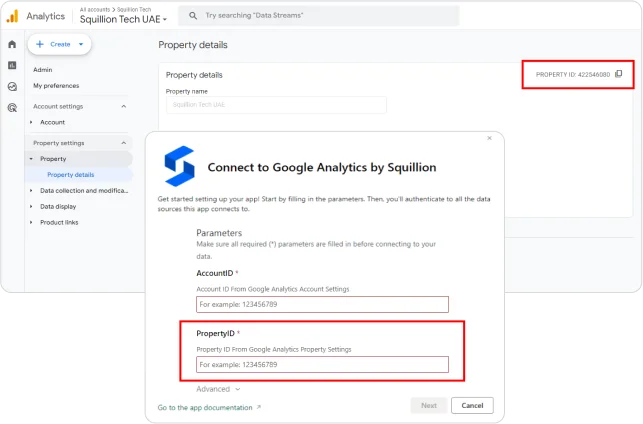

- Navigate to the Property Settings > Property Details
- Copy the Property ID, and paste it into the Google Analytics by Squillion Property ID parameter

- In the Start Date parameter, enter the start date for the date range you want to include in the report.
- In the End Date parameter, enter the end date for the date range you want to include in the report.
- Make sure the date is in the format "yyyy-mm-dd".
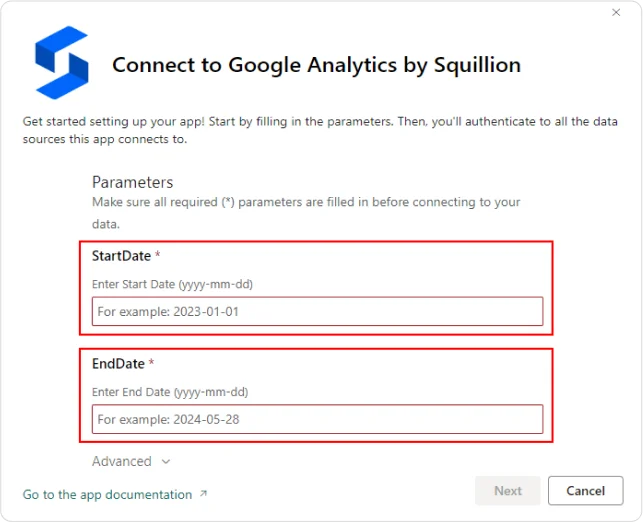
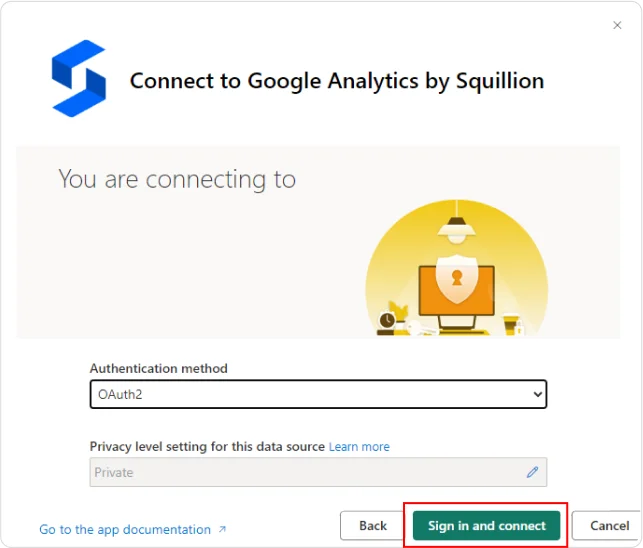

Set the authentication method for Google Analytics to OAuth2 and click "Sign in and Connect".

Sign in with your Google Account that has access to Google Analytics data and you are good to go!